06 August 2013
BB FlashBack is a Windows-based screen recording program, distributed by Blueberry Software.It allows the user to add text effects, cut and paste movie footage and edit mouse movements. Screen recordings can be exported to Flash, AVI, WMV, PPT or EXE formats. A PowerPoint plug-in is also deployed with the program’sinstaller. A freeware version of this program was released in April 2009.
The development company that makes the program began in 1997 as “Blueberry Consultants”, a bespoke development company producing tailor-made software projects. In summer 2003, Blueberry Software was created and released the first version of BB FlashBack.
BB FlashBack Version 4.0 feature set currently includes:
11 August 2013
The development company that makes the program began in 1997 as “Blueberry Consultants”, a bespoke development company producing tailor-made software projects. In summer 2003, Blueberry Software was created and released the first version of BB FlashBack.
BB FlashBack Version 4.0 feature set currently includes:
- Fade Transitions: For adding transition effects to join clips when creating your movie.
- Gallery: A gallery of in-movie objects like textboxes, images, highlights etc.
- Blur Tool: For blurring out sensitive details in a movie.
- Notes to Textboxes: Converts notes made during recording into movie textboxes.
- Export to GIF Format: For easy embedding into Web pages.
- Arrow tool: The Arrow tool can create a number of arrow styles by selecting from a combination of key properties.
- Watermarks: For adding branding to the movie.
- Start and End Titles: For adding start and end titles to a movie.
- Insert video files: For adding a video file to add interest or clarify a point.
- Invisible Keystrokes: Displays invisible keystrokes such as function keys, so that the viewer can see exactly what a user did during recording.
- Scheduled Recording: For recording webinars and other online events.
- Text Formatting: Controls text formatting in text boxes.
- Export To Apple Devices: Exports movies in a format compatible with Apple devices.
- Precision Sound Editing: Inbuilt sound editing, with tracks shown as waveforms.
- Webcam and Picture-in-Picture Video: For creating “talking head” presentations and picture-in-picture video.
- Pause Objects: Create pauses in the movie by adding pause objects rather than by inserting frames.
- Recording wizard: A step-by-step guide for beginners.
- Highlight tool: Used to draw viewer’s attention to key sections of the screen.
- Mouse movement correction: To re-record mouse actions into smooth, ‘straight-line’, flowing movements.
- Highlight tool: Used to draw viewer’s attention to key sections of the screen.
11 August 2013
Screen capturing is too important sometimes fo some persones and it's have allot of usage like learning, capture errors messages, create screenshot of programs and games..., HyperSnap is a powerful software for capturing screen you can use this for different usage, this software have allot of useful abilities and it's have too simple usage and small size, HyperSnap is recommended by us for screen capturing!
Features:
- Powerful tools for editing images
- Create screenshot from games(DirectX and Glide base)
- Create fram in images
- Upload to FTP server captured images
- Capture everywhere you want
- Create full screenshot from long web pages
- Save captured images in different image formats
- Image formats converting ability.
How To Use Keygen:
Image formats converting ability.
- Before Installation Disconnect your PC internet and after this Install Setup of HyperSnap.
- After finished installation run keygen.exe file from keygen folder, click to generate button and copy generated key from keygen, Register software with Keygen Generated information, Now you can use free and unlimited from this software.
- Block access to internet of this Software for Better and Unlimited using with your Windows own Firewall.
Posted by : Tehreem Haider08 August 2013
Best screenshot maker software
I think some time we need to make screenshot from some softwares, games,... and share him, how can we do that? using from screenshot makers is only way but which screenshot maker is best and powerful?, Ashampoo Snap is one of the most powerful screenshot makers you can edit your screenshot and share him..., Today Ashampoo is good brand and have allot of users and customers we recommend you one more try this useful product of Ashampoo.
2:After Installation Don't Run Software Or If you Runed Exit him From Your PC Desktop and Taskbar.
3:Copy content of Crack folder and Paste/replace him to Program installed Directory on your PC, Now you can Use Free and Unlimited from this Software.
I think some time we need to make screenshot from some softwares, games,... and share him, how can we do that? using from screenshot makers is only way but which screenshot maker is best and powerful?, Ashampoo Snap is one of the most powerful screenshot makers you can edit your screenshot and share him..., Today Ashampoo is good brand and have allot of users and customers we recommend you one more try this useful product of Ashampoo.
Abilities:
- Image and video capturing ability
- Easy usage
- Upload to social networks like:Facebook, Youtube...
- Add watermark to captured screenshots
- Add effects to captured images
- Complete toolbox for editing images
- Add text to images
- Capture multi monitor desktops
- Rotation and transparency ability
How to use Crack:
1:Before Installation Disconnect your PC internet and after this Install setup of Ashampoo Snap.2:After Installation Don't Run Software Or If you Runed Exit him From Your PC Desktop and Taskbar.
3:Copy content of Crack folder and Paste/replace him to Program installed Directory on your PC, Now you can Use Free and Unlimited from this Software.



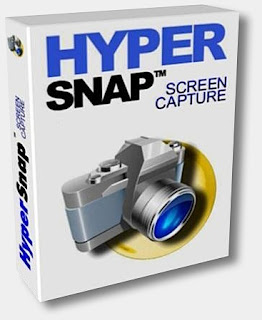


























_gameplay.png)


















